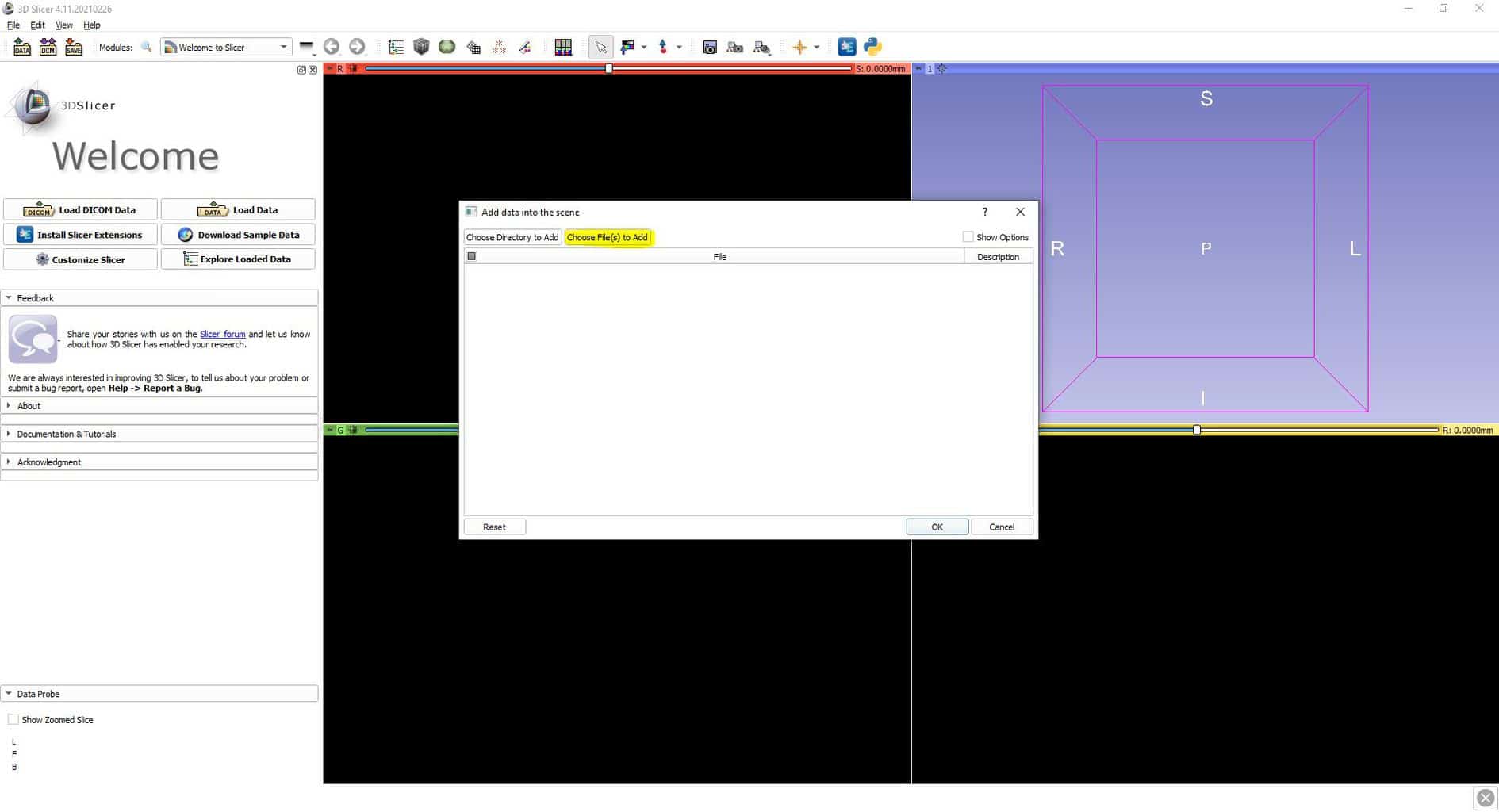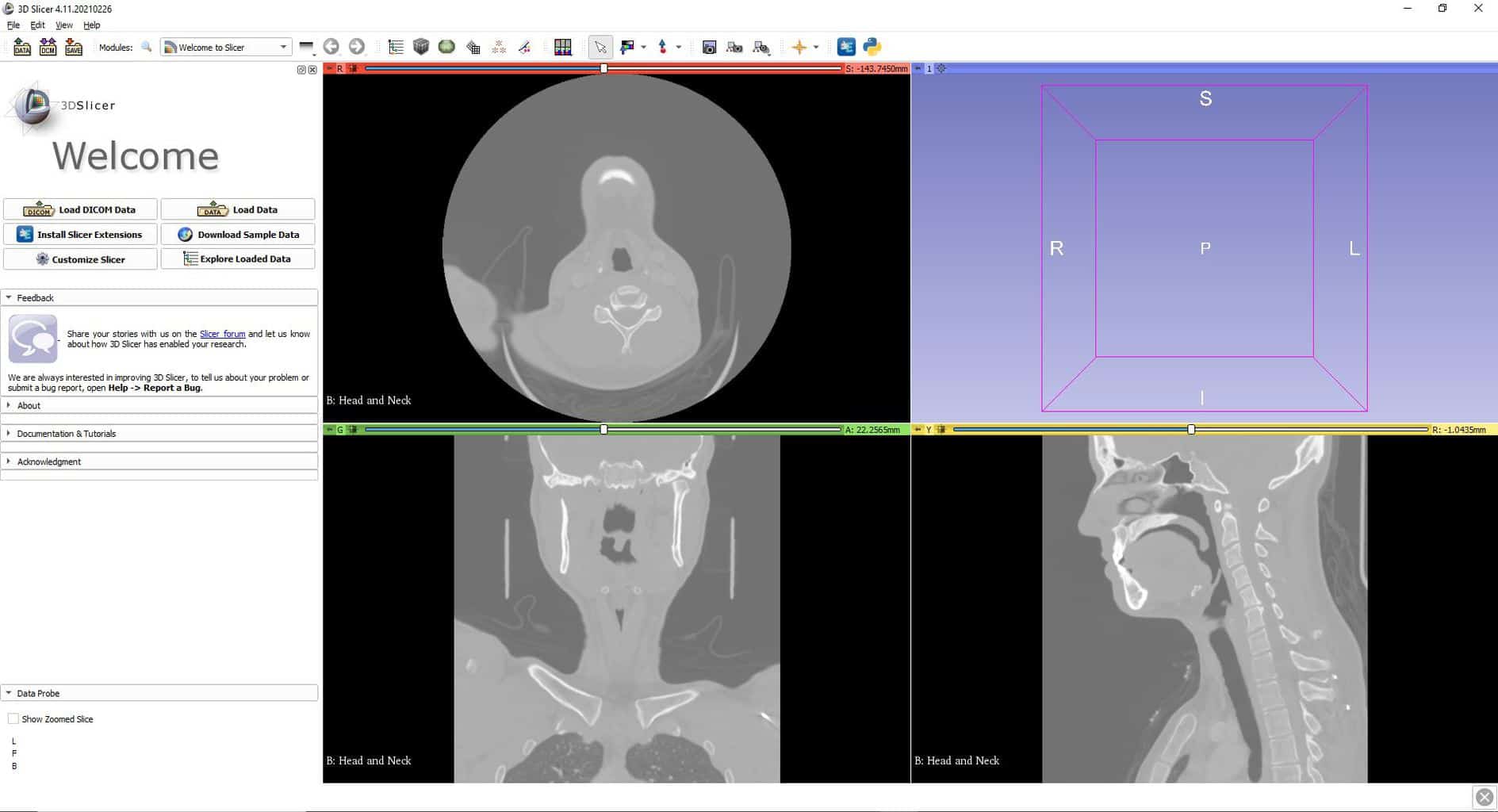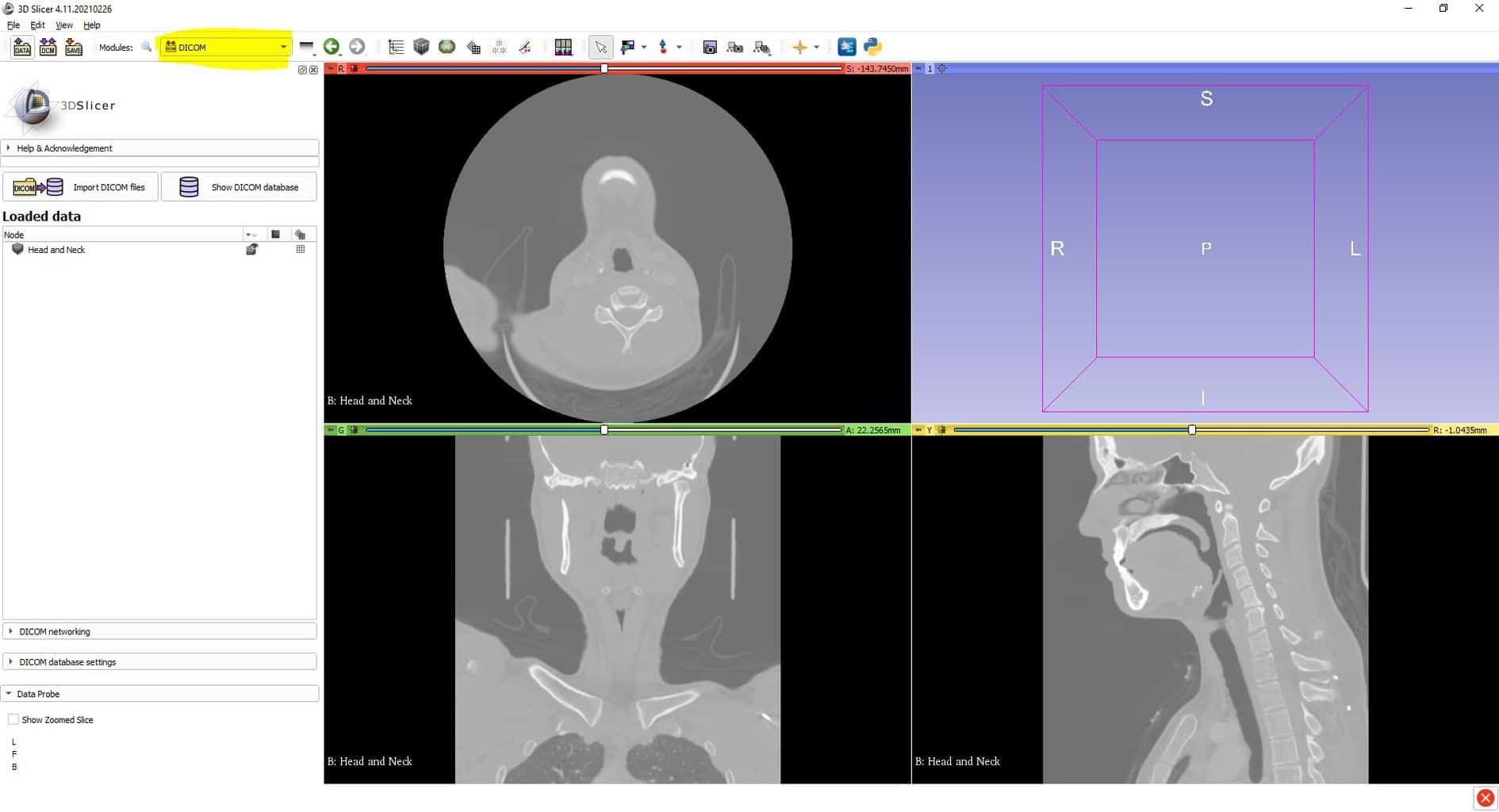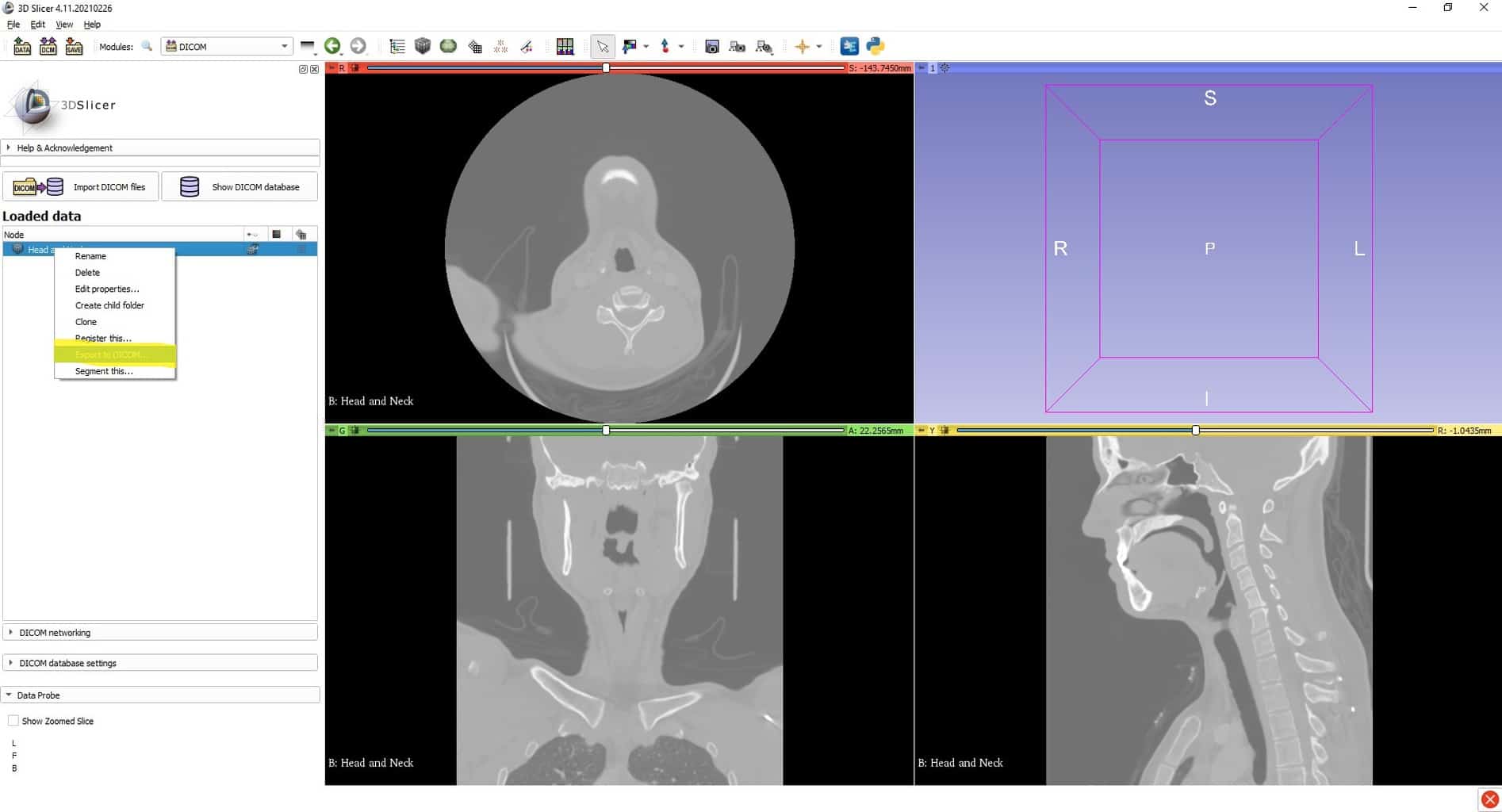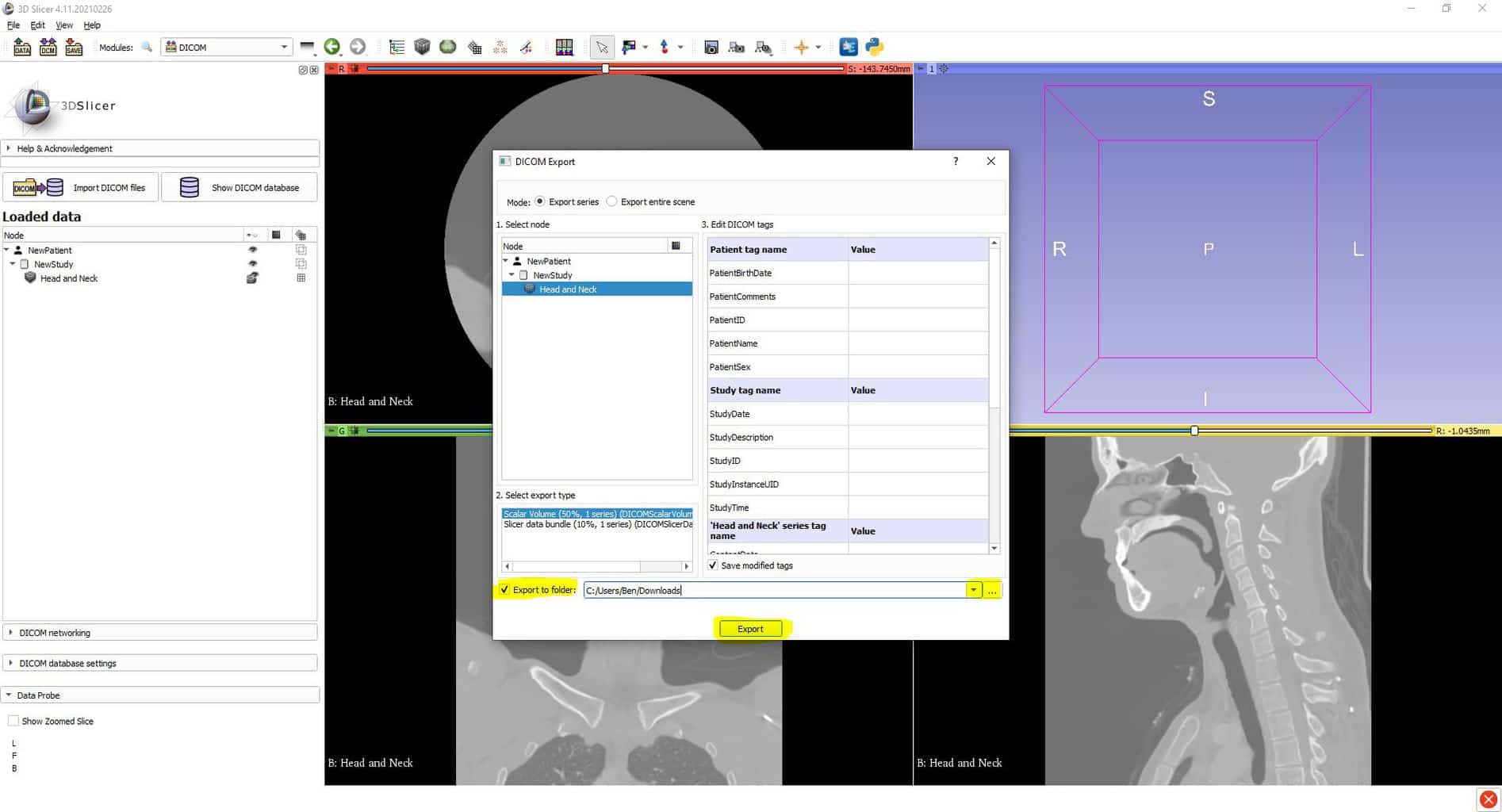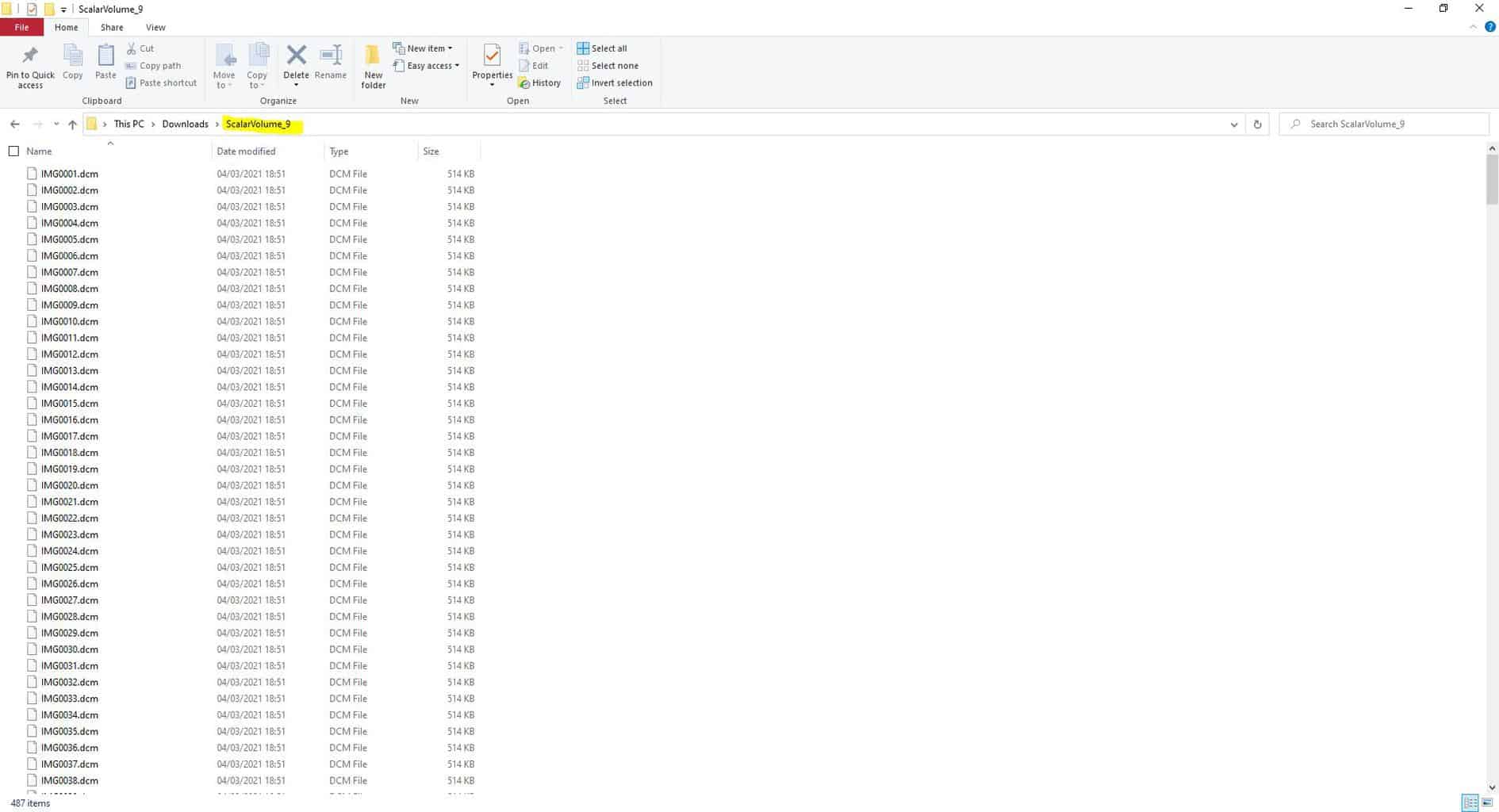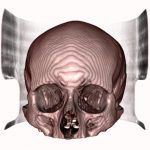How to convert NRRD file to DICOM for 3D printing
We have recived a few requests asking for help to convert NRRD to DICOM files so here is a quick guide. If you plan to 3D print from your files you will need to follow our other tutorial How to 3D print a DICOM file step by step tutorial once you have finished this one.
What is an NRRD file?
An NRRD file is a type of file format for scientific and medical visualisation and processing. NRRD stands for “Nearly Raw Raster Data” and is a method of storing N-dimensional raster images. For the purposes of this article it is simply another means of storing CT/MRI data. Since you are here we will assume you know what an NRRD file is and jump straight in with the workflow, but further reading on what the NRRD format is is available here.
How does an NRRD file differ from DICOM?
An NRRD file is contained in a single file, unlike DICOM which can often contain hundreds or thousands of individual DICOM images. This makes NRRD a little more convenient for sharing. NRRD files also do not store patient information whereas DICOM files do. There are of course other differences which we won’t discuss here.
Why do we need to convert NRRD to DICOM in order to 3D print?
It is not possible to 3D print NRRD files directly since, like DICOM files they consist of many 2D layers of raster data. We first need to convert the NRRD file to a DICOM and then follow the workflow to convert the DICOM to STL for 3D printing.
What software do you need to use to convert NRRD to DICOM?
In order to convert NRRD to DICOM we need to use a free, open source piece of software called Slicer. To get started follow the link and download the latest version of Slicer.
Convert NRRD to DICOM
Let’s get started, once it has downloaded and installed, fire up Slicer and follow the steps below.
That’s all there is to it. You have now converted your NRRD to DICOM images. The next step is to follow our guide on how to convert a DICOM to an STL file for 3D printing. If you found this tutorial helpful then please consider sharing it.