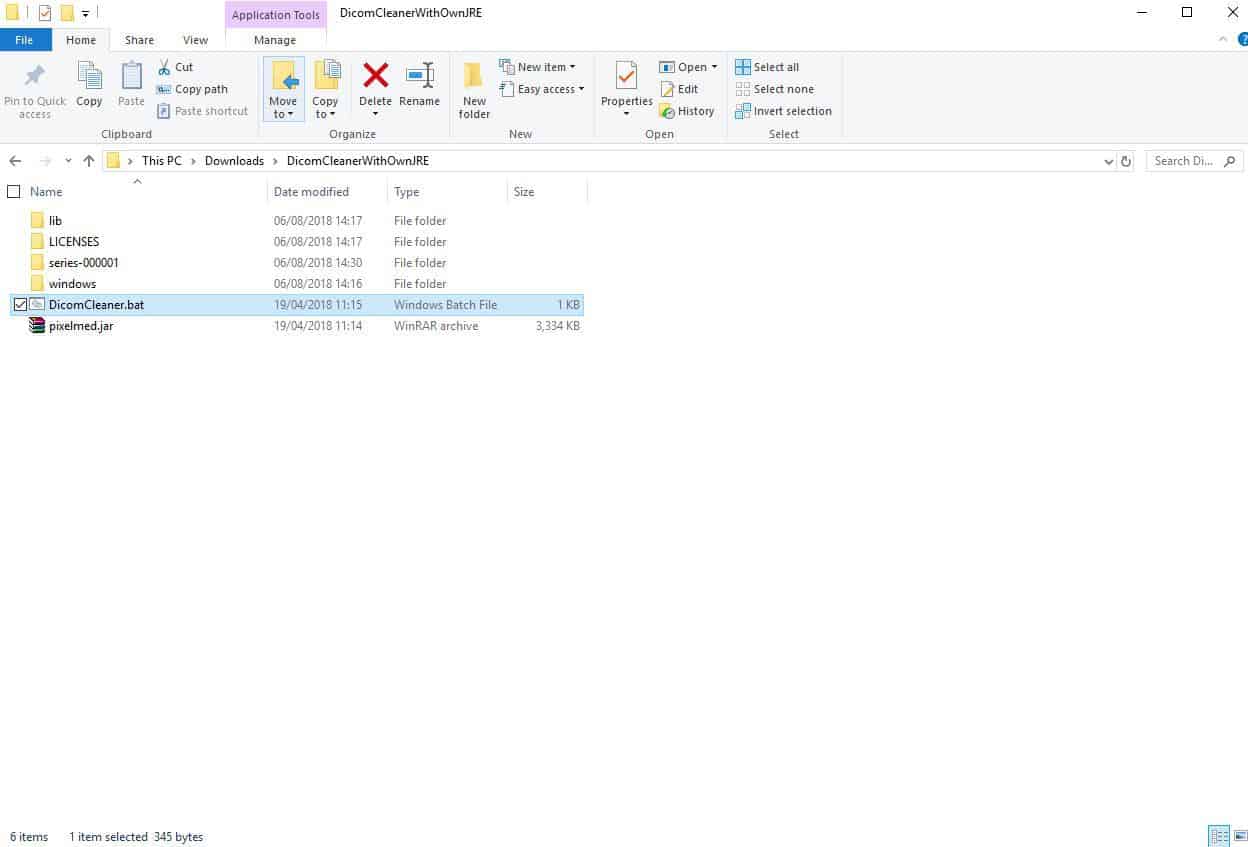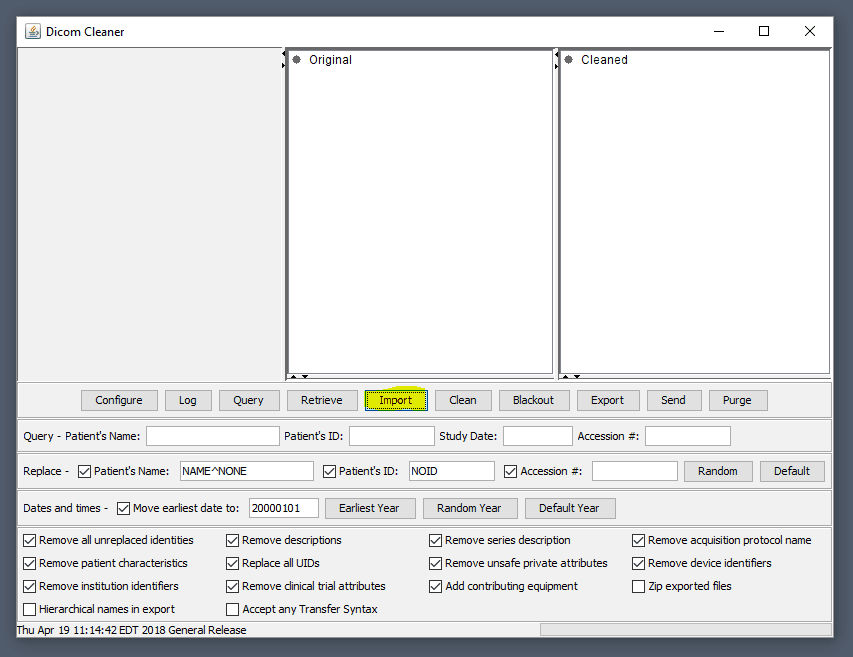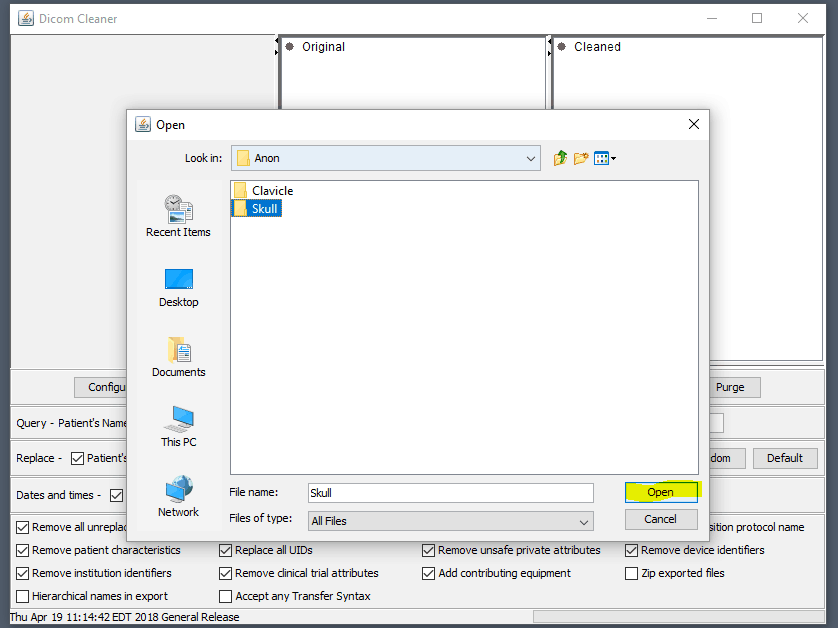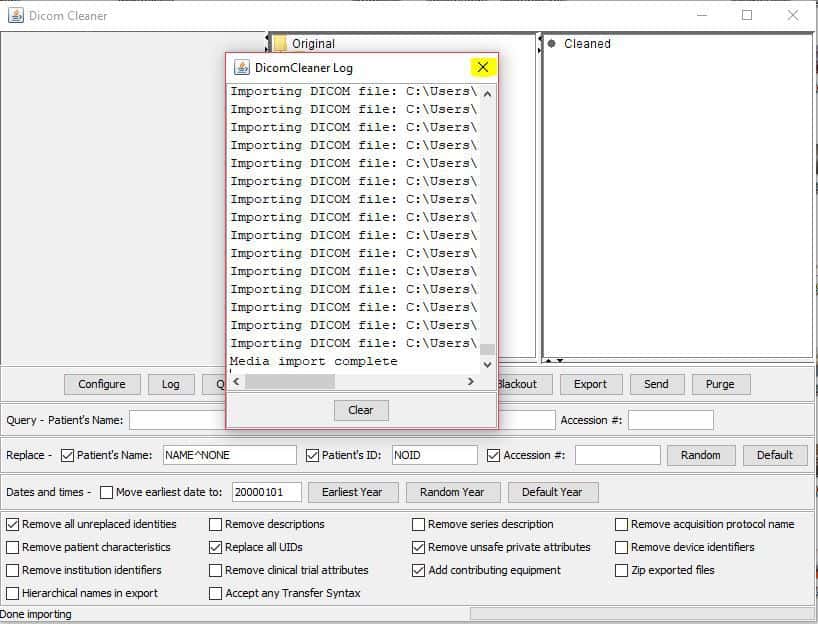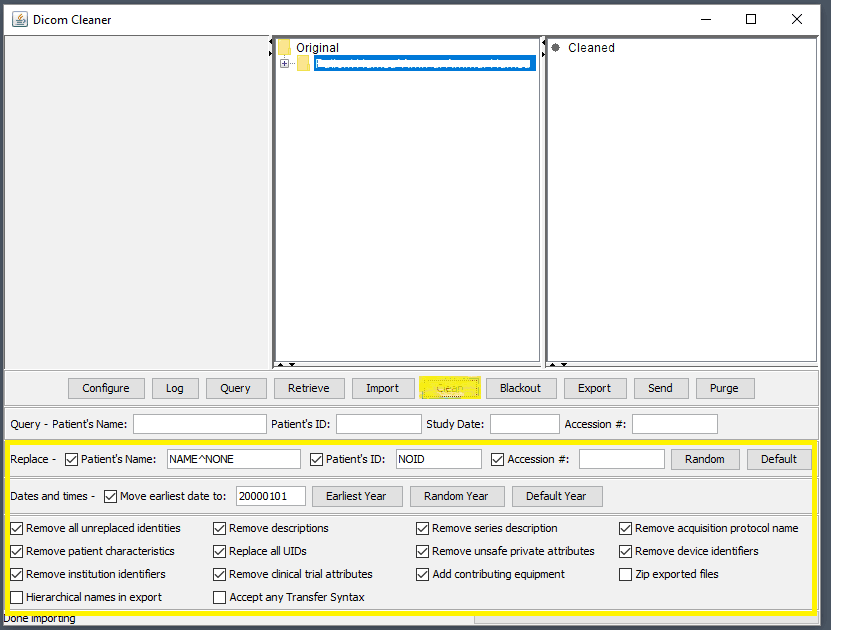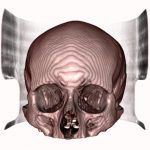How to anonymise a DICOM file
How to anonymise a DICOM file
We have been asked a few times how to anonymise a DICOM file so that the image data can be safely shared without revealing any personally identifiable, patient information. In addition to medical image data, DICOM files also contain patient specific data such as their name, gender, date of birth, clinician and institution. Since it is often helpful to share such medical image files amongst clinicians, researchers and students for educational purposes, it is necessary for the personal information to be redacted from the files.
The process to anonymise a DICOM file is quite straightforward, using software freely available on the internet. In this tutorial we will show you one piece of software which you can use in your workflow and give a brief introduction to use it and explain the function it performs.
Step 1: Download the software
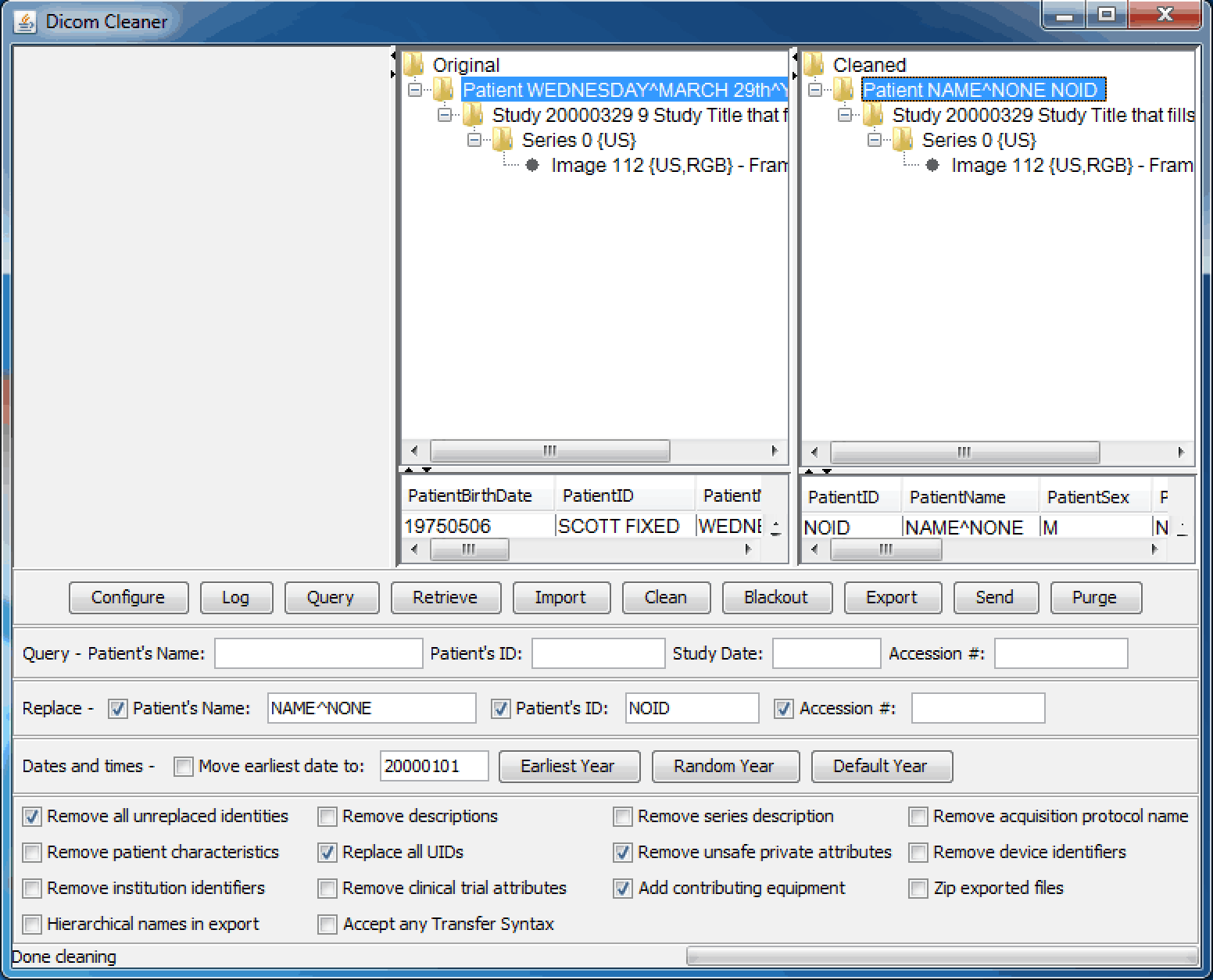
The software we are going to use to anonymise a DICOM in this tutorial is called DICOMCleaner. DICOMCleaner can be downloaded here.
The first step to anonymise a DICOM is to download and run DICOMCleaner. We suggest downloading the version which is bundled with the Java runtime environment. Follow the instructions at the DICOMCleaner website to perform this step.
Step 2: Anonymise the DICOM file
Summary
The steps to anonymise a DICOM file are very simple. Download DICOMCleaner and follow the 6 steps above you can easily anonymise a DICOM and freely share it with colleagues or publish. The software is very flexible and allows you to remove as much or as little data as you want but be careful to check the default settings before you hit clean as we found unless you change them it will leave the details of the clinician, institution, DOB and gender of the patient.
Medimodel is the Medical Imaging Research department of Ignitec Technology Centre. Our mission is to help make surgery safer by putting physical models of patient anatomy in the hands of surgeons. Call us on +44 (0) 117 325 8171 or email [email protected] if you would like to discuss your case with us.